Navigating the internet should be a smooth cruise through a limitless digital universe – secure, effortless, and universally accessible. By sharpening this skill, your online experiences can become substantially better. Let’s look at how you can not just boost the safety of your web surfing but make it more streamlined as well.
Leverage the Might of VPNs
Although surfing the internet feels like a solitary activity, it’s quite the contrary. Your Internet Service Provider (ISP), the websites you browse, and potential prying eyes can all track what you’re up to. Thankfully, employing a Virtual Private Network (VPN) provides privacy similar to shutting the curtains in your living room.
In a nutshell, a free VPN for Firefox or any other browser is like a concealed passageway for your internet traffic to cross, as it’s shielded from prying eyes. It masks your actual location and complicates tracking your online activity, which is particularly beneficial when leveraging public Wi-Fi networks. It’s like the art of melting into a crowd – you’re present but not noticeably so.
Secure Your Surfing with HTTPS
An additional security blanket is to ensure that the websites you visit utilize HTTPS. It stands for HyperText Transfer Protocol Secure and guarantees a secure connection between your browser and the website you’re on. When a site employs HTTPS, the data you transmit and receive is encrypted, complicating any attempts to steal your information.
Look for ‘https://’ at the start of the web address. If it’s absent, treat it as a warning signal. This minor step can provide substantial protection against online threats.
Regularly Update Browsers and Systems
Your browser, like all software, isn’t flawless. It has weak points that hackers can take advantage of. Regular updates fix these flaws, offering a critical shield against cyberattacks. Similarly, keeping your operating system updated guarantees peak security and performance.
Utilize Private Browsing Modes
Browsers can still collect data like cookies, search history, and cached files, even with a VPN. This information could expose your online activities. Using private browsing modes such as Incognito in Chrome or Private Window in Firefox can help. Remember, though, these modes don’t make you invisible online, they simply reduce the volume of data stored on your device.
Practice Safe Clicking and Downloading
The virtual world is full of traps like phishing scams and malicious downloads. It’s paramount to be cautious about what you click or download. Reliable sites and emails don’t usually contain typos or poor design – they’re professional and refined. If something appears odd, trust your gut.
The Crucial Role of Antivirus Software
High-quality antivirus software serves as a security guard, scouting for threats, blocking dubious activities, and even eradicating malicious software. It’s an essential asset in your web surfing safety arsenal.
Handle Your Cookies Carefully
Cookies can make surfing more comfortable by remembering login credentials and tracking preferences. However, they can also monitor your online movements. Regularly erasing your cookies, or tweaking your settings to manage them, can aid in preserving your privacy.
Enhance Your Web Surfing Efficiency
For a more efficient surfing experience, familiarize yourself with and use keyboard shortcuts. They can significantly slash the time taken to perform tasks. Tweaking your browser settings for simpler navigation, activating ad blockers, and organizing bookmarks can also heighten your surfing efficiency.
Harness Password Managers
Keeping track of a multitude of passwords can be daunting, prompting many to opt for simple, easily crackable passwords or recycle the same password across various sites. A password manager generates, retrieves, and manages ultra-secure, encrypted passwords on your behalf, while you only need to remember a single robust master password.
Turn On Two-Factor Authentication (2FA)
For an added shield of security, consider enabling two-factor authentication on your accounts. This security measure needs not only a password and username but also something uniquely yours (like specific information or a physical device), hence introducing a crucial additional layer of security.
Control the Amount of Personal Information Shared
Exercise caution regarding the volume of personal information you share online. A sensible guideline is to only share what is essential. Exercise extra care with social media platforms. Cybercriminals often exploit personal details to guess passwords or answer security questions.
Routinely Backup Your Data
While not strictly a surfing tip, this habit is vital for overall digital safety. Routine data backups ensure that you possess current copies of your files in case of a system crash, data corruption, or a malware attack locking you out of your system. You can opt for cloud services or external storage devices for your backups. But remember, your backup data also need safeguarding, so ensure to protect it with strong passwords and, if possible, encryption. With this additional precaution, you’re constructing a safety net for your precious data.

“Typical beer trailblazer. Hipster-friendly web buff. Certified alcohol fanatic. Internetaholic. Infuriatingly humble zombie lover.”








Leave a Reply