If you notice any problems with your remote control – TV connection, there’s an easy trick for knowing if it’s time to replace it. Just your smartphone
It often happens that after some time from the first uses, The remote control starts losing signal. We have to do maneuvers in the air to make it work, or even try to get off the couch, which seems so difficult after a stressful day. Getting closer to the TV, sometimes you get a faster signal and the problem goes away. However, in some cases, there is a problem with the infrared signal, which cannot be seen with the naked eye.
Sometimes a drop is enough, or lithium batteries may also be flat, and in all of these cases the discomfort in front of the TV is guaranteed. So how do you tell if there is a problem with the infrared connection? No need to call the technicians, because Our smartphone comes to the rescue. It seems impossible that our smartphone camera could be more attentive to the details of our eyes, seeing what we don’t notice.
How to understand if the remote control is working properly: Only your smartphone
To understand if the remote is working properly, several Tik Tok videos explain How to put the smartphone camera in front of the remote controlA few seconds procedure can solve many problems saving you technician money. In fact, in most cases when the remote control fails to connect to the TV it is a simple battery problem, sometimes it is a problem with the remote control that needs to be changed, but nothing can cost more than 20€. So let’s see how to do that.

Firstly Open the smartphone’s internal camera. Once you open the internal camera it will suffice Stand in front with the remote control in hand (If it could be more useful, you can also animate the video to watch it more closely later.) Once you’ve positioned yourself in front of the camera, simply point the remote control in front of the screen and Then press any key. At this point, if the remote control signal is strong, you will see Small light flicker (red/blue Depending on model), on the front of the accessory, where the input is sent to the TV.
Infrared would be very difficult to notice with the naked eye. If the signal is live then the remote control works fine, if the signal is dim so the light is barely visible then it could be a battery problem, also if the red light is not perceived at all. Once the batteries are changed, try the smartphone technology again, if in this case the situation also does not improve, the remote control will have to be changed directly.

“Typical beer trailblazer. Hipster-friendly web buff. Certified alcohol fanatic. Internetaholic. Infuriatingly humble zombie lover.”








Leave a Reply